What time will iOS 18 release in UK today: Everything to know

Apple is set to launch its highly anticipated update for iPhone later tonight. iOS 18 will be accessible to millions of iPhone users in the UK and around the world, allowing them to personalize their Home Screen layout and change the colors of all app icons.

In addition to that, it features a completely revamped Photos app, a complete update to the Messages app that allows for rich text editing for the first time, a special Game Mode, and detailed venue information along with other specifics included in tickets saved in Apple Wallet, just to highlight a few improvements.
If you own a compatible iPhone, you'll be able to access iOS 18 starting at 6 PM BST on September 16, 2024.
Current iPhone users will gain access to a variety of exciting new features, fresh applications, and much more with the release of iOS 18 tonight.
You can upgrade without any charge, allowing you to install the new operating system and access all the features mentioned (and additional ones) for free. Based on past years, we anticipate a significant rush to download iOS 18 from Apple’s servers right at 6 PM (1 PM in New York, 10 AM in California, 1 AM in Singapore, 3 AM in Sydney), so it may take some time for iOS 18 to show up as available for download on your iPhone.
To begin using iOS 18, go to Settings, then select General, and choose Software Update.
iOS 18 will come preloaded on the latest iPhone models launching on September 20. You can now place preorders for these devices, and we've gathered some of the top deals currently offered in the UK.
IOS 18 Release Date And Time Revealed
If you're eager to be among the first iPhone users to switch to iOS 18, you can look forward to this brand-new mobile operating system being offered as a complimentary upgrade starting on:
Apple is set to launch the newest version of iOS for iPhone users around the globe on September 16. The free update for the mobile operating system will be accessible through the Settings app.

Prepare Your IPhone For IOS 18 In 3 Steps
"How To Back Up Your IPhone Quickly"
Updating your iPhone to the latest iOS 18 is usually a straightforward process. However, there have been instances where users experienced data loss or issues with their phones not starting properly after previous updates from Apple. To steer clear of these problems, it’s crucial to back up your iPhone before you begin the update.
You can save a copy of your device's data using iCloud, which is Apple's online storage service, or through iTunes if you’re using a Mac or PC with the appropriate cable. To back up via iCloud, first connect your iPhone to a Wi-Fi network. Next, go to Settings, tap on your Apple ID at the top, then select iCloud > iCloud Backup > Back Up Now.
If you're running low on iCloud storage or would rather use a cable, you can back up your device with your computer. For Windows or macOS Mojave and earlier versions, you'll need to use iTunes. Just connect your iPhone to your computer, launch iTunes, and click on the iPhone icon located in the upper left corner. Then, select "This Computer" in the backup options and begin the backup process.
If you're using macOS Catalina or a later version, Apple has shifted the iPhone backup process to Finder because iTunes has been replaced by the Music and TV applications. To back up your iPhone, simply connect it to your Mac, open Finder, and locate your device in the sidebar. After that, you can follow the usual steps to complete the backup.
"Free Up Space On Your IPhone"
To set up iOS 18, you'll need to have some available storage on your device. If you're frequently getting "Low Storage" alerts, it's a good idea to clear out some space.

iOS 18 is anticipated to be less than 7GB in size, so it's a good idea to maintain at least 8-10GB of available space on your iPhone. This will help the update process go off without a hitch and provide you with an optimal experience.
If you can’t free up space on your iPhone, you can manage the update files using your computer. By connecting to iTunes or Finder, the required iOS 18 files will be downloaded and extracted on your computer rather than on your iPhone. Just be sure that your computer has enough available storage to accommodate the update.
Now, It's All About Being Patient
After you've secured your data and cleared some space for the update, all that's left to do is patiently await the moment when Apple's engineers hit the switch and launch iOS 18 for iPhone users around the globe.
Once the update is available, you’ll find it in the Settings app by going to General and then Software Update.
Remember, your iPhone doesn't automatically look for updates, so you'll have to manually refresh the Software Update section in Settings until iOS 18 is released. In the past, Apple has sent notifications to inform iPhone users about new updates and the exciting features included in iOS 18, but this is expected to happen later this week.
Not every feature of iOS 18 will be accessible on all compatible iPhone models that can be upgraded without charge.
IPhone Models Compatible With IOS 18
iOS 18 will be offered as a complimentary update for all users with an iPhone Xs or later models.
This means that any iPhone that can operate on iOS 17 will be able to update to the new system when it launches this fall. Here’s the full list:
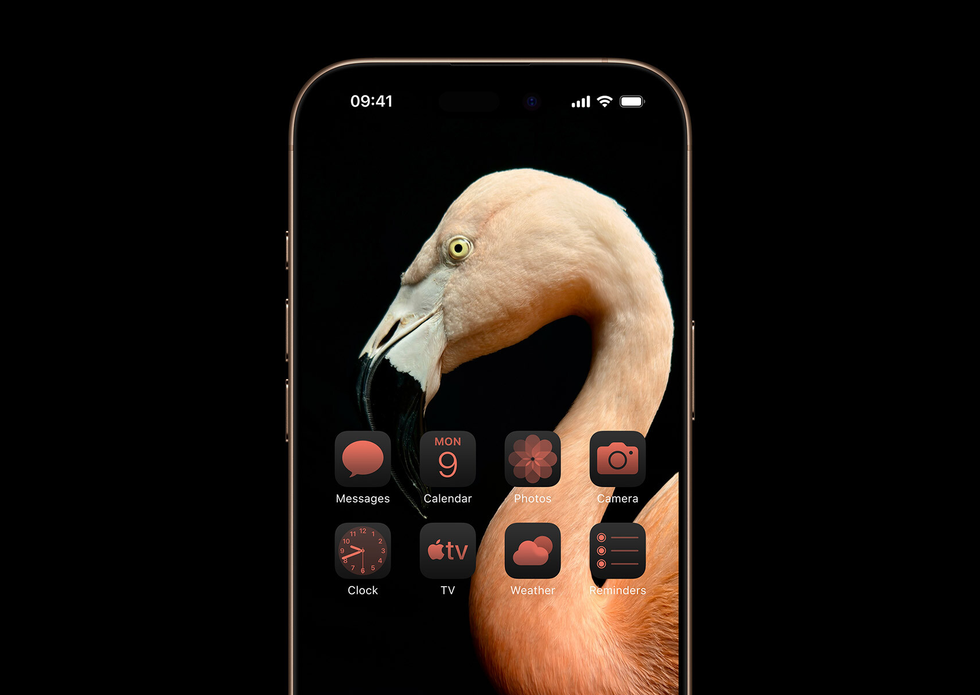
However, that's just part of the picture, as the Apple Intelligence features will be exclusive to the iPhone 15 Pro and iPhone 15 Pro Max. This is because these advanced functions rely on processing that happens directly on the device. While other iPhones can update to iOS 18, they won’t have access to these important AI capabilities.
Later this week, Apple will unveil the iPhone 16, iPhone 16 Plus, iPhone 16 Pro, and iPhone 16 Pro Max, all of which will support Apple Intelligence features. However, please note that these devices will not be usable on the launch day of iOS 18, which is September 16.
The launch date for Apple Intelligence in the UK is set for later this year. Meanwhile, iPhone users in the United States will have access to some of these new AI features beginning in October.
With the launch of iOS 18, iPhone users will have the ability to personalize their Home Screen layout by positioning app icons wherever they like. They can also adjust the colors of the icons and opt for a new Dark Mode specifically for the icons.
APPLE MEDIA CENTER | GBN
Top 3 Exciting Features In IOS 18
The iOS 18 update brings a wealth of new features, with many of the enhancements designed to give iPhone users even more options for personalizing their devices.
For the first time, iPhone users can freely position app icons anywhere on the hidden grid of the Home Screen. Apple has removed the requirement to organize apps from left to right, starting at the top-left corner. Additionally, there's a fresh option to modify the color of app icons, and you can also hide apps entirely from the Home Screen. These hidden apps will only show up after a Face ID verification to confirm your identity.

In addition to offering more personalization options, Apple has introduced new features to services such as Journal, Apple Maps, Apple TV, and others. However, the most significant changes can be seen in the Photos app, which has undergone a complete redesign. The app now adopts a more streamlined layout that replaces the traditional tabs at the bottom of the screen with a more unified interface.
There's now a brand-new Passwords app designed to securely save your login information for online subscriptions, applications, and websites.
With numerous features packed into one yearly iOS update, we’ve chosen to focus on three of the most significant new enhancements that will be available for your iPhone with the free upgrade on September 16.
iOS 18 introduces a significant transformation in the look of iOS. From the launch of the original iPhone, apps have remained tied to a rigid grid layout. As users added new apps, the system would seamlessly populate the hidden grid, starting from the top-left corner and progressing to the bottom-right of the display.
However, everything has shifted with the release of iOS 18.
iPhone users can arrange their app icons anywhere on the grid. This means you can place your apps and folders in the lower section of the Home Screen for easy access or align them along the left or right edges to prevent them from blocking any faces in your wallpaper.
With iOS 18, you can place app icons anywhere you'd like on the hidden grid of your Home Screen. Additionally, Apple will allow you to modify the colors of these icons and even recommend the most suitable shade to match your wallpaper.

Interactive Widgets, introduced in late 2020, can now be positioned anywhere on the Home Screen with iOS 18.
And that’s just the beginning of personalization.
When you enable Dark Mode, Apple will automatically adjust the colors of app icons to darker shades. For instance, if an app, such as Apple's Photos, typically features a white background, it will be changed to black, reducing the brightness and making the screen easier on the eyes.
You’ll have the option to adjust the color of each app icon. Apple is allowing you to change the hue of every app icon on your device. By default, iOS 18 will select a color that goes well with your wallpaper's colors, but you can pick any color you prefer from a color palette. This custom color will be applied to all your apps.
When you add new apps to your iPhone, the app icons will be adjusted to fit the color you selected.
If there’s an app that doesn’t blend well with the rest of your Home Screen, you can just delete it altogether. This way, when you lend your iPhone to friends or family, you can be sure they won’t be able to access everything on your device.
When you hide an app, you stop getting notifications, and its messages, emails, and other information won’t show up in search results or anywhere else on your device. To access your hidden apps again, just swipe to the App Library, scroll down to locate the "Hidden" icon, and verify your identity using Face ID or Touch ID.
The Control Centre, designed for easy access to shortcuts for essential system settings, has undergone a major update. It now features circular buttons that you can resize, relocate, and organize into folders. Additionally, developers will have the option to include Control Centre toggles for functions within their applications, such as unlocking your car with just a tap, for instance.

APPLE PRESS OFFICE | GBN
The shortcut menu, which you can open by swiping down from the top right corner of the screen, has been entirely revamped, featuring new circular buttons and organized across several pages. Similar to the updated Home Screen, customization is key—iPhone users can rearrange and resize all of these new controls. Additionally, just like on the Home Screen, you can group multiple controls into folders.
For the first time, the Control Centre now allows shortcuts from third-party apps and services as well. This means you can easily unlock your car door or access features from your favorite social media app with just a quick tap.
If you swipe down on the primary Control Centre page, you'll see another screen focused solely on playback controls for music and podcasts. Additionally, Apple has introduced a third screen that is exclusively for managing smart home shortcuts.
Apple has revamped the Photos app by introducing a fresh design that combines AI-created albums, known as Collections, with the classic grid layout of pictures.
APPLE PRESS OFFICE | GBN
Apple has announced that iOS 18 features the most significant overhaul of its Photos app to date. The app has moved away from its traditional setup to introduce a new split view, merging the classic photo grid with quick access to fresh collections. This allows users to explore pictures by themes, eliminating the need to sort their content into separate albums.
A new carousel showcases the best moments featuring your favorite people, pets, locations, and more. It will update daily. Unlike the earlier version of Photos, Apple has made this new app customizable, allowing you to rearrange and prioritize collections according to your preferences.















































